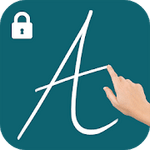Gesture Lock Screen * Draw Signature & Letter Lock Here’s a unique gesture lock screen on my Android. If you want something different to lock or unlock your phone and try to use old lock patterns, try our brand new and unique lock screen app. Tired of old models and password lock to lock your mobile gesture lock screen is the answer. Draw letters, draw numbers, draw shapes, draw signatures and draw a contextual gesture to unlock.
Characteristics
* Edit draws a gesture on the password.
* Edit draws the signature on a password.
* Add, delete and modify the gesture.
* Define your own text with the font and color setting on the screen lock.
* Display the date or time on the lock screen.
* Draw a gesture, a number, a signature to unlock a phone.
* Unlock with a gesture, a fingerprint or a pin.
Supported Android
{4.0 and UP}
Supported Android Version:-
Jelly Bean(4.1–4.3.1)- KitKat (4.4–4.4.4)- Lollipop (5.0–5.0.2) – Marshmallow (6.0 – 6.0.1) – Nougat (7.0 – 7.1.1) – Oreo (8.0-8.1) – Pie (9.0)